In this article we will show you how to link your NIN (National Identification Number) to your Prepaid meter number and how to check your status if the meter number has been properly linked to your NIN.
Everybody are complaining about the new update from Ikeja Electric Distribution Company (IE), that all customers must link their prepaid meter to NIN; now after linking with NIN customers are unable to recharge and generated token that will load in their various meters.
How To Generate STS Prepaid Meter Key Change Tokens
Meter Account Number does not Exist
Having issues getting your STS prepaid meter Key Change Tokens (KCTs)?
- Kindly dial *7024#
- Select 2 for tokens retrieval
- Input your meter number to retrieve your KCT.
- Currently available on MTN, 9mobile and Glo Network.
Here is all you need to do if your are facing this recharge problem with NEPA (IE) after you have successfully linked your prepaid meter number with NIN.
You will need to generate 3 sets of 20 digits token, note that the first one will wipe away the old meter settings, the second one will upgrade your meter to the new STS platform while the last token will load the purchased energy value into the meter.
Kindly visit ikejaelectric.com/kctcheck/ and enter KCT 1 and KCT 2 to initiate the credit token loading process.
Ikeja Electric Distribution Company (IE) says all customers must link their national identity number (NIN) to their meters by November 1, 2023, in order to receive energy tokens.
How to link your NIN to your Prepaid meter number
Here is how you can link your NIN to your meter number:
Step 1 in NIN-Meter Link
- Visit https://smartkyc.ikejaelectric.com/nin
- Click on the “Link your NIN And Meter” button.
- Provide your phone number, NIN (National Identification Number), and email address.
- Confirm the accuracy of your NIN details and proceed to the next step if correct.
- Input your meter number and the verification code sent to your email, then click “submit.”
- Each meter can only be linked to one NIN, except for landlords with multiple meters who can use their NIN repeatedly.
You need to link my National Identification Number (NIN) to your prepaid electricity meter number before the November 1st deadline.
This ensures an uninterrupted electricity supply and a seamless experience with your prepaid meter.
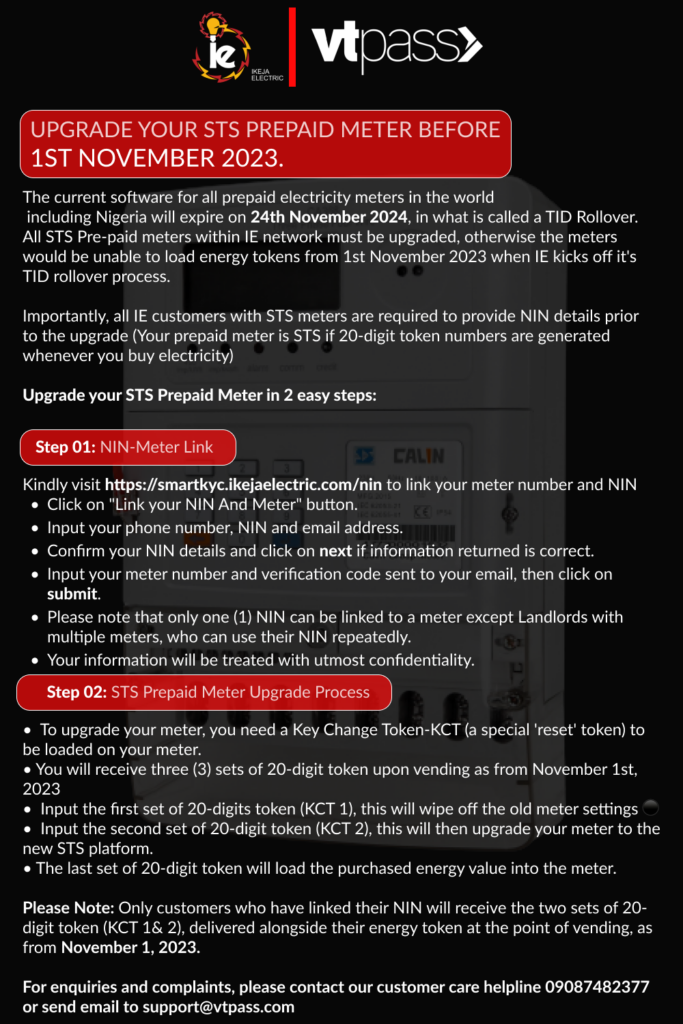
- To upgrade your meter, you need a Key Change Token-KCT (a special 'reset' token) to be loaded on your meter.
- You will receive three (3) sets of 20-digit token upon vending as from November 1st, 2023
- Input the first set of 20-digits token (KCT 1), this will wipe off the old meter settings
- Input the second set of 20-digit token (KCT 2), this will then upgrade your meter to the new STS platform.
- The last set of 20-digit token will load the purchased energy value into the meter.
Note that you will get this information immediately you have successfully linked your prepaid meter number to NIN.








0 Comments